Windows 10
- Open the start menu and type Devices and Printers into the search box. Click on Devices and Printers.

- Locate the print queue for the printer.

- Right click on the printer and left click on Set as default printer.
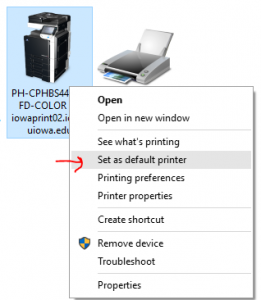
- Your default printer will have a green check mark displayed on it.

Windows 7
- Open the start menu and click on Devices and Printers.
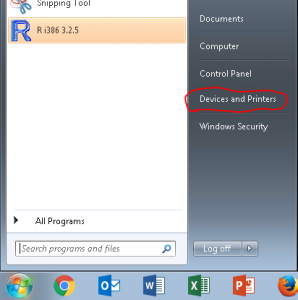
- Locate the print queue for the printer.

- Right click on the printer and left click on Set as default printer.
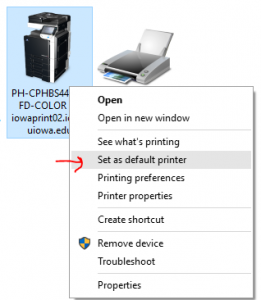
- Your default printer will have a green check mark displayed on it.
