Konica Minolta Copiers
- Open the start menu and type Devices and Printers into the search box. Click on Devices and Printers.

- Locate the print queue for the copier. The name will end in “on iowaprint02” or “on iowaprint04”.

- Right click on the copier and left click on Printing preferences.
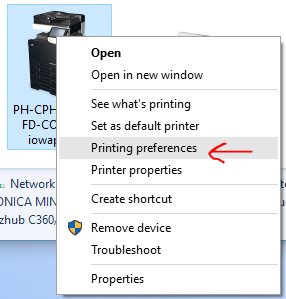
- In the printing preferences window, click on the Basic tab and then click on Authentication/Account Track…
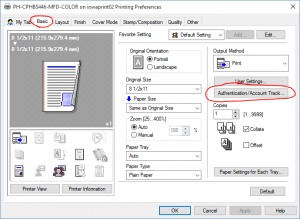
- Leave Department Name blank. Enter your 4-digit copy code as the password. Click on the verify button to confirm you have entered the code successfully.
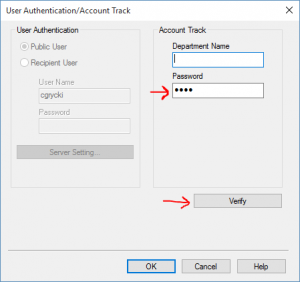
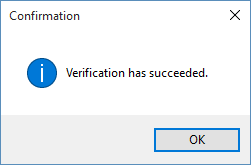
Toshiba Copiers
- Open the start menu and type Devices and Printers into the search box. Click on Devices and Printers.

- Locate the print queue for the copier. The name will end in “on iowaprint02” or “on iowaprint04”.

- Right click on the copier and left click on Printing preferences.
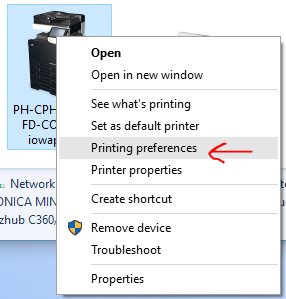
- In the printing preferences window, click on the Others tab and then enter your 4-digit copy code as the Department Code.